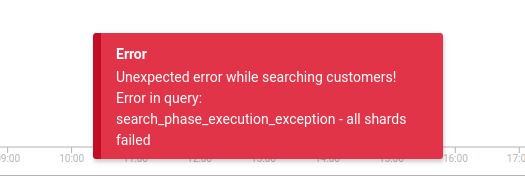Searching users
When having the required rights, a user can list other users.
User list
The user list is accessible through the left menu.
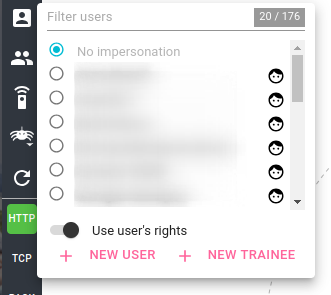
From here, it is possible, depending on your rights, to:
- Search for users
- Impersonate users
- Create a new user
- Create a new trainee
The list shows only the first 20 users.
To see more, you need to filter/search.
Searching
The top most input allow searching for users on many fields at once:
- first name
- last name
You may use wildcards:
*for many characters?for one
You may also do specific search on users resource field like:
email:thibaut*worksFor:FLoocus
Behind the scene, this search is using Elasticsearch querystring syntax and thus supports Lucene syntaw.
If the query is wrongly formed, an error toast will appear.